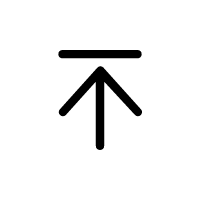This instruction guide is intended to show how to set the Caller ID for IP-to-E1 calls. In this guide, MTG200 E1 VoIP Gateway is taken as an example to show the configurations, and the configurations will also apply to Dinstar’s other TG products. There are 2 modes to set Caller ID, namely “Bind Port” and “Bind Route”. Users can choose one of them according to the actual application scenario. In the following, we will introduce how to use these two modes to set Caller ID respectively.
Note:
MTG1000 does not have this function.
If the current firmware version of the device does not have this function, please upgrade it.
The two modes can not be applied to Each E1 port at same time.
The MTG port0 is connected with an E1 cable and has a Caller ID range of 22900600 – 22900615 and 22900617-22900699. When calls go from IP to PSTN, use any caller ID in the range to replace the original Caller ID.
Bind Port Mode
The “Bind Port” Mode is based on the E1 port. As long as calls go through this E1 port, all Caller IDs will be replaced.
1. Create the Caller Pool
Click Number Filter -> Caller Pool.
Select 0 as the Caller Pool ID.
The Starting Caller Number is configured as 22900600 and Number Count is set as 16, which means the Caller ID range is 22900600-22900615. MTG will choose a caller number in the range randomly to replace the original one.
2. Add the Port Number
Click PSTN Group Config -> Port Number
Add a rule for port number. That is, set Binding pool as “0” (which means bind the caller pool “0” to the E1 Port 0). And set Type of Outgoing Caller as “Replace”, which means the caller ID of IP-to-PSTN calls will be replaced.
Note: The priority of Binding Number is higher than that of Binding Pool, That is to say, if Binding Number is set as a specified number, all caller IDs of IP-to-PSTN calls will be replaced by this binding number. In this case, there is no need to set binding pool.
For example, If you set 22900600 in the Binding Number field, all CID (caller IDs) will be replaced by 22900600 as follow:
Bind Route Mode
“Bind Route” Mode is based on the route rule in IP->PSTN, You can set a condition to determine which call’s CID will be replaced and which call’s CID will not.
1. Create the Caller Pool
Click Number Filter -> Caller Pool.
Select 0 as the Caller Pool ID.
The Starting Caller Number is configured as 22900600 and Number Count is set as 16, which means the Caller ID range is 22900600-22900615. MTG will choose a caller number in the range randomly to replace the original one.
2. Create the White List
Click Number Filter -> Caller White List.
Select 0 as Caller White List ID, and set Caller Number as ‘.‘ . The dot mark means all call numbers.
3. Create the Filter Profile
Click Number Filter -> Filter Profile.
Create filter profiler 0, set Caller White List ID as 0 ( this white list has been configured in the step
2), and set Caller Pool for White List as 0 ( this caller pool has been configured in the step 1).
4. Create the IP->PSTN route
Click Call Routing -> IP->PSTN Routing
Create routing rule for IP->PSTN calls. Choose 0 for Filter Profile ID (this filter profile has been configured in step 3). You can also set Caller/Callee Prefix as conditions to filter out caller number. The dot ‘.’ means match all call numbers.